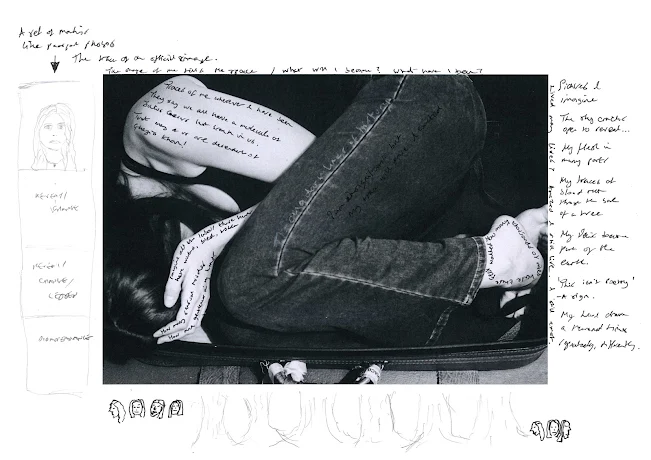The brief on advertising is to create an advertisement and so I began thinking about what I would like to advertise. I have been thinking about the uncertainty in the world, climate change, cost of living crisis, supply chain issues and war. On an individual basis this can make life feel uncertain, will my home be safe and secure? What happens if there is an economic crisis? How will I protect myself and my family?
So with these thoughts, I considered my own money and how to keep it safe. So what is the safest place in the world for money? Traditionally Switzerland, as it is a neutral country and it has all those vaults filled with everything. Interestingly now Switzerland has become the world leader in creating digital vaults to hold digital assets; 'Switzerland is successfully positioning itself as a pioneer in safeguarding digital assets and strengthening its role in global wealth management.' (Switzerland Global Enterprise:2023). Thinking about this it would be a good idea to create a Swiss Bank for not just rich people but for everyone where they could safeguard their money both real and digital/Cryptocurrency for the future.
I will begin by looking at other banking advertisements and consider who they are for, whether they work and how and where they are advertised. I started by looking at my own bank and how they advertise. This is Monzo bank that is just through an app with no physical premises.
Monzo bank advertising in this case seems to be suggesting that you will enjoy relaxing in the sun by banking at Monzo - there is no tagline here just the name of the bank - I personally think if I was a new customer I might want a little more information on why I should join this bank, the man in the picture looks like Gen X so is this an advert for that generation? I realised then that this could not be the whole advert and I found the advert which is actually a short film and the tagline is 'money never felt like monzo' with the characters doing pleasurable things. Giving the idea that banking at Monzo is a pleasurable experience. Again it is selling a lifestyle idea for you to buy into as a customer.
The other bank that I use is the Co-operative Bank. I chose this bank as it was supposed to be more ethical and invested in ethical concerns rather than things that may harm the environment and I do believe this is still the case with this bank
After looking at the research I have decided my tagline should be 'You played, you worked, now rest easy' which is a combination of how Monzo has marketed their bank with a playful, enjoyable experience and I wanted to combine this with security, like in the HSBC advert so I will add as a subheading; 'secure your money in the safest place in the world' or something like this.
Have decided on the name of my bank which will be 'Plutus' this is the Greek God of Wealth; Plutus was 'a son of Demeter by Iasion, Plutus is the Greek god associated with wealth; he is also tasked with choosing who deserves good fortune. Aristophanes says in his comedy, The Plutus, that he was blinded by Zeus, who hoped that removing Plutus' sight would allow him to make his decisions in an unbiased manner, and select recipients more fairly.' (Learn Religions: 2019)
References
Switzerland Global Enterprize (2023). Switzerland is the world’s digital vault. [online] S-GE. Available at: https://www.s-ge.com/en/article/press-release/202302-homeofblockchainswiss-report?ct [Accessed 16 Jan. 2025].
Learn Religions (2019). 7 Gods and Goddesses of Prosperity. [online] Learn Religions. Available at: https://www.learnreligions.com/god-of-wealth-4774186 [Accessed 17 Jan. 2025].









.png)


.jpg)