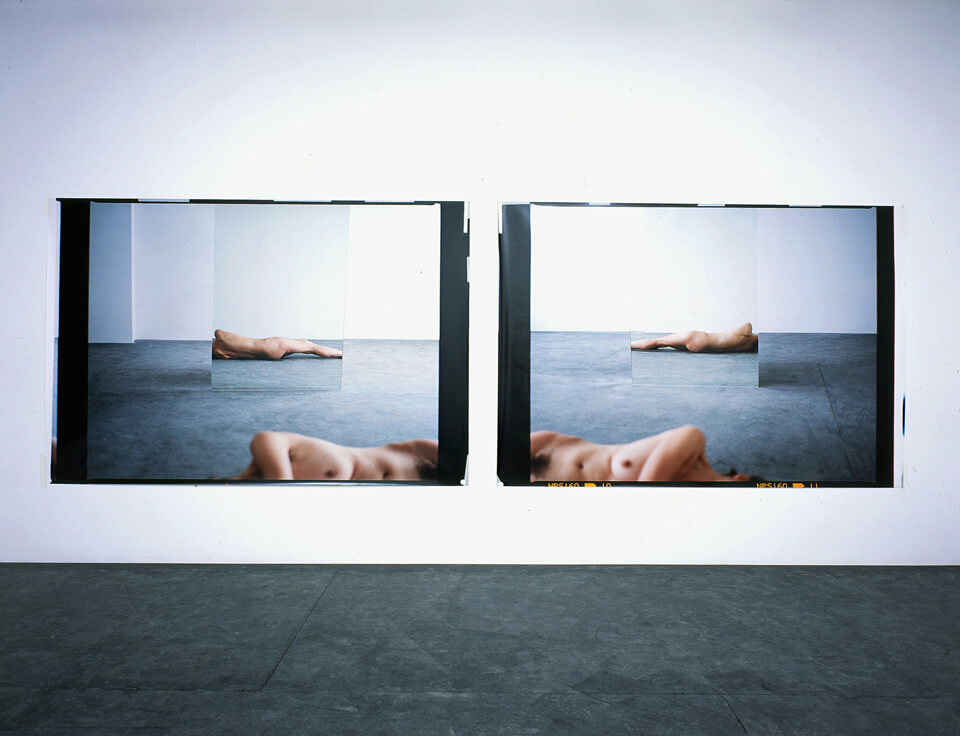This week I intend to concentrate on researching all my dictionary listings therefore I will begin by looking at the photographer Helmut Newton.
Helmut Newton was born in Berlin in 1920 as Helmut Neustadter, Newton left Berlin in 1938 and found work in Singapore on the Singapore Straits Newspaper, following this he travels to Australia and serves five year in the Australian army. Newton became an Australian citizen in 1946 and marries the model June Brunell a year later. From 1956 to 1964 works for various fashion magazines including French, British and Australian Vogue and Elle magazine. In 1971 Newton suffers from a heart attack and convalesces in New York. From 1974 to his death i 2004 Newton has a variety of exhibitions around the world and is awarded the commendation to “commandeur de l’ordre des arts et lettres” by the french Ministry of Culture in 1996. (Helmut Newton Foundation)
Newton's work is combination of art and fashion photography, Newton used models that were;
'statuesque and sultry models, postures as solid as stainless steel.' (generatorhostels.com). Newton also photographed iconic images of celebrities which are immediately recognisable in his cinematic iconic style. Newton captured the essence of cool, rendering all those in front of his lens into icons. The models in his images are almost hyper-real statues that dominate the landscape, you eyes are drawn inescapably from the form they present. The images are sensual, erotic, beautiful and a times disturbing. Newton understood how to entice the viewer into his world and looking at his images you become the ultimate voyeur, you are complicit, you cannot look away...
References
Bal Harbour Shops (2018) Helmut Newton: Exposed [Online] Available From: https://www.balharbourshops.com/fashion/culture-watch/5719-helmut-newton-exposed
(Accessed 22nd October 2018)
Generator Hostels (10/08/16) Explore Helmut Newton's Legendary Iconic Photography [Online] Available From: https://generatorhostels.com/parallel/articles/amsterdam/explore-helmut-newton%E2%80%99s-iconic-legendary-photogra (Accessed 22nd October 2018)
Helmut Newton Foundation (2018) [Online] Available From: http://www.helmut-newton.com
(Accessed 22nd October 2018)
Watergatexy (16/02/15) The Erotic Stylish World of Helmut Newton [Online] Available From: https://watergatexy.wordpress.com/tag/helmut-newton/ (Accessed 22nd October 2018)