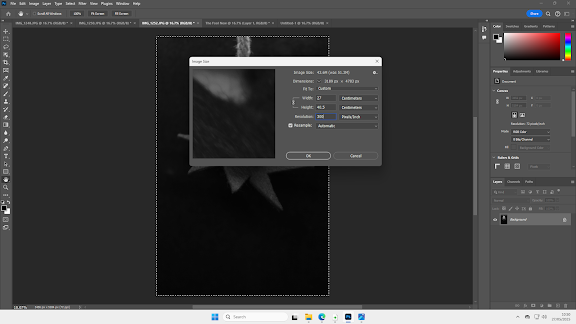A Bad Idea (2024) by Conor Flynn is a short film of 2 minutes and 23 seconds. The film is a very simply story of a man who is looking for ideas to make a short film. We see shots of his internet search and him choosing an idea he likes. The scene then moves to the kitchen where he creates smoke like David Fincher but goes on to try to recreate the Hannibal Egg Trick. This is the main body of the film with the man performing take after take to try to recreate the trick. The scene goes through the night into the next morning, when he finally performs the trick. The joke is then shown at the end where he has forgottten to take off his lens cap.
I will be analysing three shots and looking in detail how these work within the film. My first shot is a wide medium shot.
This shot at 0.42 seconds estabilishes the location of the action, the man's kitchen. The shot is slightly low angle so we are very slightly looking up to his face, this is like a leading line in that the low angle draws your attention upward towards his face. Martinez states that
'standard low angle shots are created by positioning the camera just slightly below the subject. These shots are subtle yet effective, making the subject appear more prominent without exaggerating their size or presence.' (Martinez, 2025) This shot is also rule of thirds and this method is used throughout and works well as smoke action here in this shot comes in from the opposite side filling the shot. The shot is wide so it encompasses the backdrop of the kitchen with the plates and cups, sink and light in the background. Dunham from Studiobinder states that the rule of thirds;
'Create[s] conversation between the subject and background' (Dunham, 2020).
The domestic scene is clear and the manner of his clothes and his mother's voice in the background clearly exemplifies his location. The lighting has a warm brownish/orange tinge which reminded me of the photographs I used to take indoors on my old film camera this is the temperature colour for indoor shots, 'under tungsten lighting, a setting around 3200 Kelvin could be suitable' (Martin, 2023), in this shot it could be around that level to create the warm low light. This warm colour and lowlight shows also that it is evening/night time. The medium shot also shows what the man is doing and the audience can clearly understand the scene.
The second shot is the close up at 0.56 seconds. I have chosen the close up as the close ups are intercut with the medium shot throughout and give detail to the action the man is taking (i.e trying to break the egg through the spatula after throwing it)
In this shot we have a narrow depth of field with the shot clean and crisp at the top of the spatula the eye is drawn down as the spatula handle goes out of focus and the yellow light in the background, works to light up the spatula in the foreground of the shot. The rest of the shot is low light and this continuity between this shot and the meduim shot helps us to believe in the man's endeavour.
'The goal of continuity editing is to make the mechanisms of filmmaking invisible as to help the audience dismiss disbelief more easily.' (Deguzman, 2021)
The third shot at 1.27 is another wide angle medium shot at a low angle. I chose this shot as it is just after light has changed from night to day (Take 49).
I also chose this shot as we are at a slight angle to the side (using rule of thirds) and we are drawn upwards to the mans face and at the same time can see the action of his hands with the egg at the the centre of the shot. The light is now daylight the colour temperature has changed but the man still in the same clothes and performing the same actions continues with his mission to perfect the shot.
As I have touched on above the lighting in this film changes from low light in the first half, the evening/nightime in the characters home to daylight. The kelvin value of the low indoor lighting is proabably around 3200, as stated above. The daylight kelvin value is around 5500 and this is just a clear datlight light that looks like very natural light in the film. Here is a kelvin scale which explain the colour temperatures
The change of lighting in this film was used as creative device and is integral to the film. The man has been up all night trying to perfect the Hannibal Egg Trick. This passing of time from night to day (in filmic time) really gives the audience the sense of the length and difficulty of his endeavour.
References
Dunham, B. (2020). What is the Rule of Thirds? Definition and Examples in Film. [online] StudioBinder. Available at: https://www.studiobinder.com/blog/what-is-the-rule-of-thirds/ [Accessed 12 May 2025].
Martinez, S. (2025). Low Angle Shots: Tips, Tricks & Best Practices for Stunning Filmmaking and Photography. [online] Pixflow Blog. Available at: https://pixflow.net/blog/low-angle-shots-explained/ [Accessed 13 May 2025].
Martin, G. (2023). Kelvin Scale in Photography: Mastering Color Temperature. [online] PRO EDU. Available at: https://proedu.com/blogs/photography-fundamentals/kelvin-scale-in-photography-mastering-color-temperature [Accessed 13 May 2025].
Deguzman, K. (2021). Continuity Editing — The Invisible Cut. [online] StudioBinder. Available at: https://www.studiobinder.com/blog/what-is-continuity-editing-in-film/ [Accessed 13 May 2025].