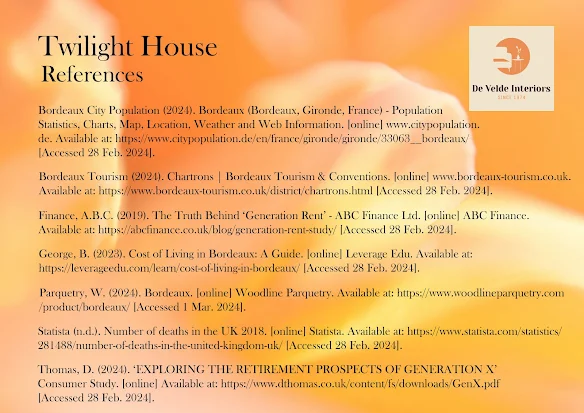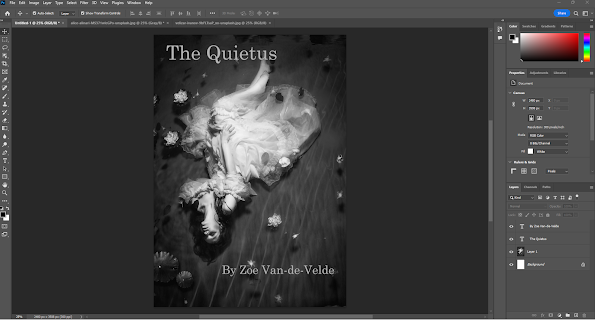I have been working on an interior design project this term 'Twilight House', I created the design on Homesbyme as this is free and you can have fully rendered 3D images of the designed rooms and I could create my floor/sit plan easily in 2D with dimensions and square footage.
The boards, I created on Photoshop by creating a canvas ('New' in the top menu and then I clicked on 'Print' in the dialog box and then chose A3, landscape orientation at 300 resolution, I also just chose a white background to begin) I then added an abstract image by Ben ayes from Unsplash to use as my backdrop on each board for my designs. To add this I went to the top menu clicked on File and then Open and then just chose 'Select' and then All in the top menu and Edit and copy. I then went back to my canvas tab in photoshop and went to Edit and then paste, I used the move and transform tools to adjust the image so it covered my canvas. I then went over to my layers panels and adjusted the opacity to 78%.

I then added the logo that I had already created on Freelogodesign.com, I clicked on 'File' and then 'Open' in the top menu and then again used 'Select' and 'All' and then Edit and copy. I went back to my canvas board and clicked on Edit and Paste then used transform and move tools to adjust size and place in the correct position in the right-hand corner.
I then added the text using the text tool in the left-hand side menu - I clicked on the 'T' and then clicked on my canvas. I then could change my font, size, and colour easily by using the tool menu that appeared at the top of the screen as I used the tool.
I used here the Baskerville Old Face Font in 60pts for the title of my project and 48pts for the title of the board. I will do this for each board so that every board is consistent.
I now just need to add images and information using the same tools as above. Here I have used the same font and the titles here, are at 30pts and the text at 24pts. On this board, I could only fit the flooring. I will need to make another board for furniture and certification for sustainability. I also completed a spelling and grammar check by clicking on Edit in the top menu and then check spelling.
I have created a list of references on MyBib as I have gone along so that these are easily copied to my final references board.
The process for the architectural/interior boards is the same as which means there is consistency and these can easily be saved as both psd files for editing and jpegs for uploading to Wix in a gallery.